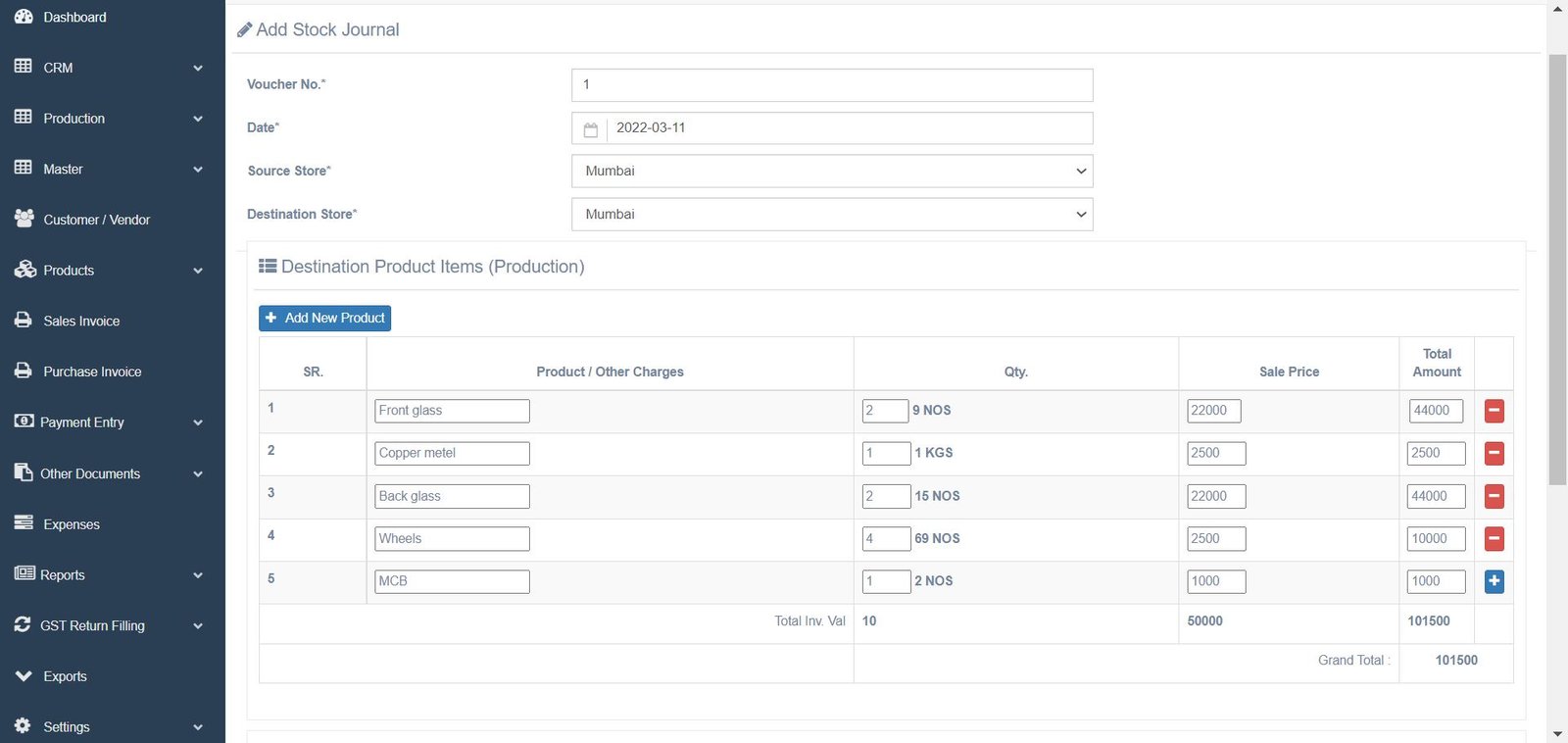Never face material shortage during production
Manufacturing industry faces major production loss due to unavailability of raw material during production. Empower production module efficiently, quickly gives report which material available & which material need to purchase for production planNo missing material - Complete tracking
You can manage multiple store inventory in empower. Every material issue has record and against work order. So you can identify why, when & to whom material is issue.It require just no time
It performs entire material planning in almost no time. It gives report quickly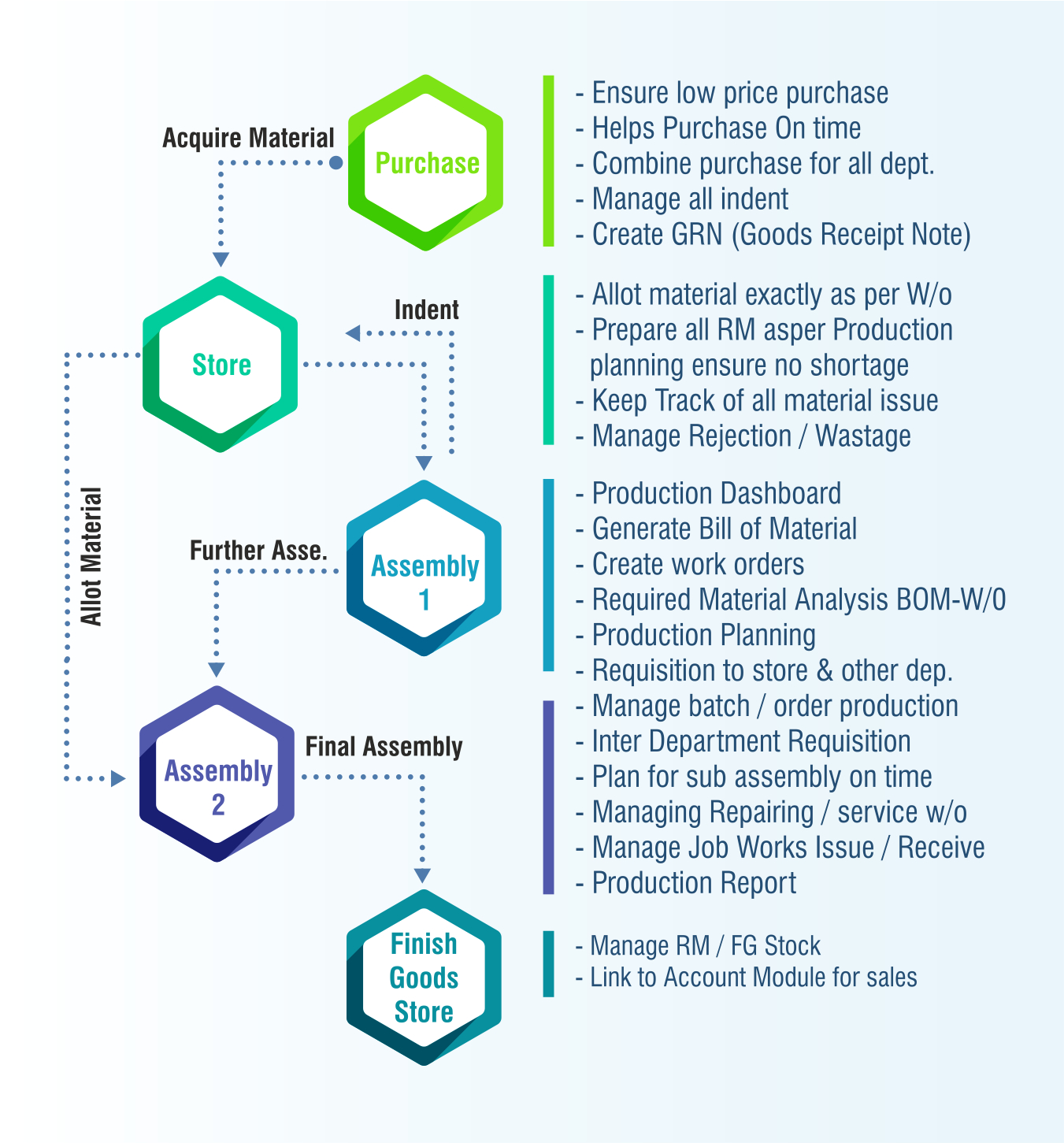
Benefits of Empower Production software

What you can do in Production Module?
✅ Create Bill of Material✅ Create Department
✅ Create Work Orders
✅ Create Indents
✅ Create Material Issue Note
✅ Create Stock Journal
✅ Production Raw Material Planning
✅ Create Multiple Store
✅ Stock Transfer
✅ Manage indent stage
Start Free Trial
Benefits of Empower ERP GST billing software
Useful Dashboard
Empower provides unique dashboard to keep you focus on your sales figure and cashflow
Life Time Validity Plan
Account
Manage Account, Inventory & GST
- Account Dashboard
- GST Invoice
- GST Return
- Inventory
- Unlimited Multi User
- Quotation / Performa
- 12 Type Reports
- CRM
Account + CRM
Manage Account, Inventory, Sales inquiry & Service
- CRM DashBoard
- Sales Inquiry Management
- Service Mangement
- Followup With Logs
- Quotation / Performa
- Various Sorting & Filter
- Today's Task
- All Feature of Account
Account + CRM + Production
Complete ERP
- All Feature Account
- All Feature CRM
- Bill of Material
- Work Order
- Production Planning
- Indent
- Material Planning for Production
How production management software works?
Step 1
Create Bill of MaterialYou can create bill of material for every product, sub assembly & assembly. So it can be knows which items and how much quantity are used to make mater item
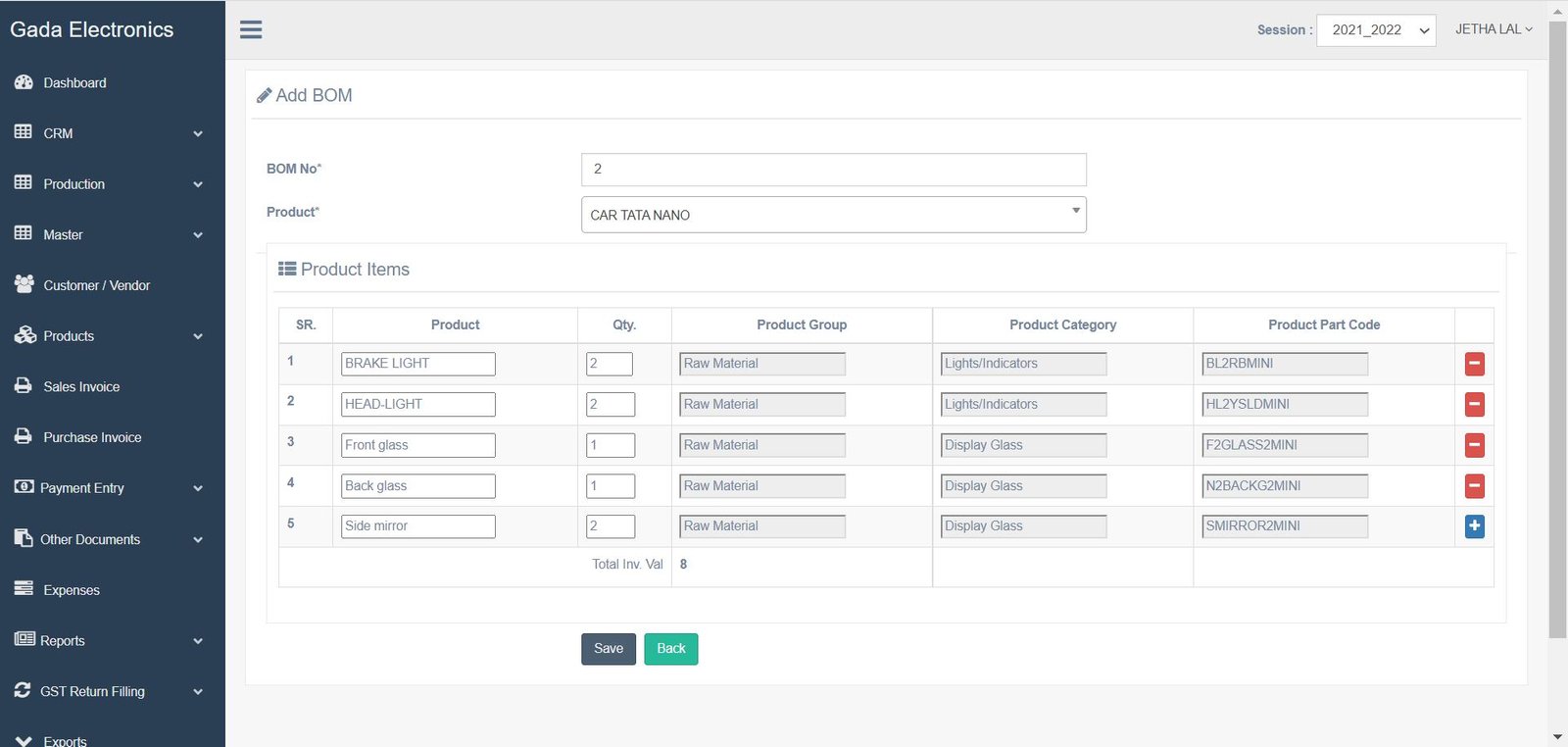
Step 2
Create Work orderIt is necessary that every item issue to department has some reason like against production plan, service, repairing, replacement etc. To keep track on where material is going you need to create work order against which you can receive material from your store.
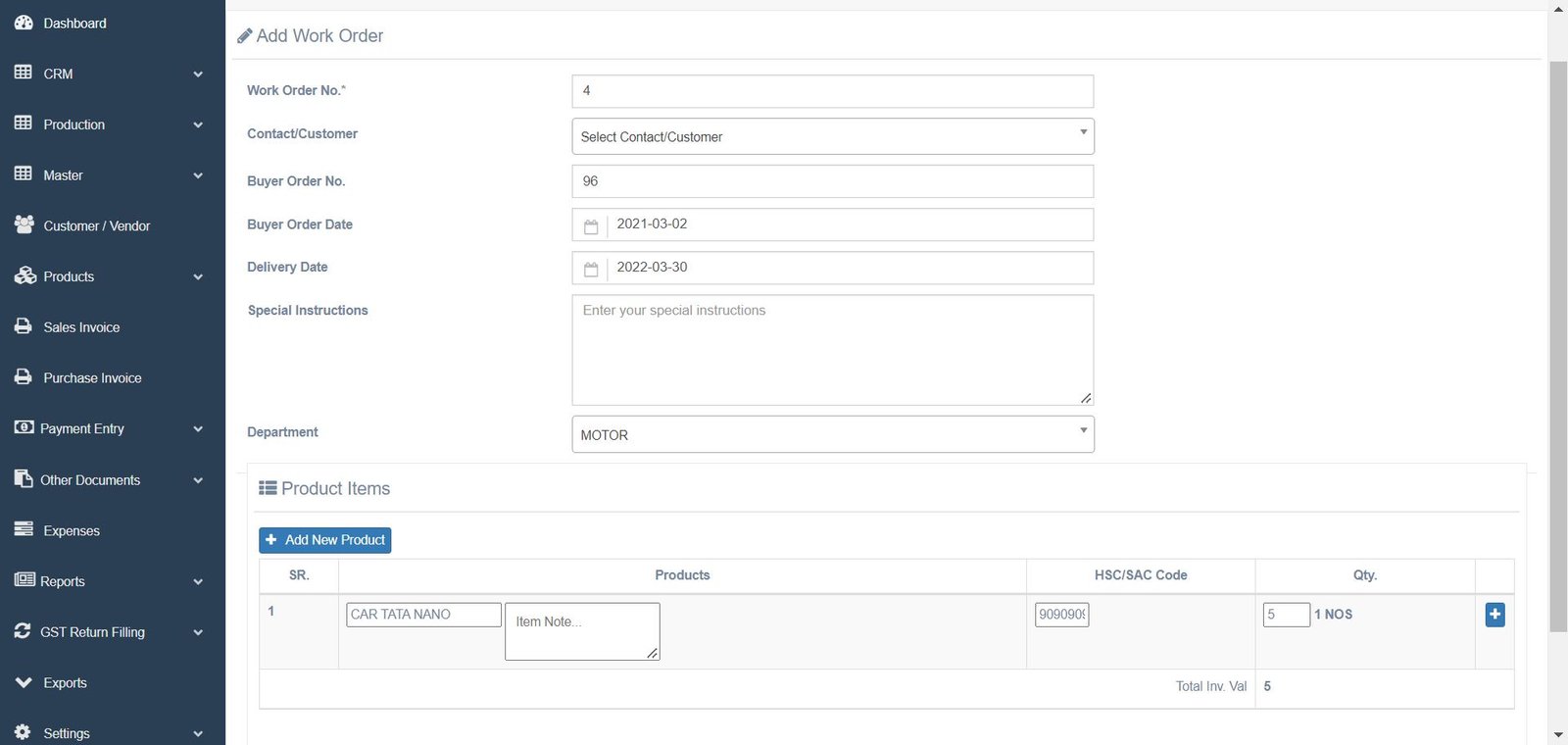
Step 3
Create Indent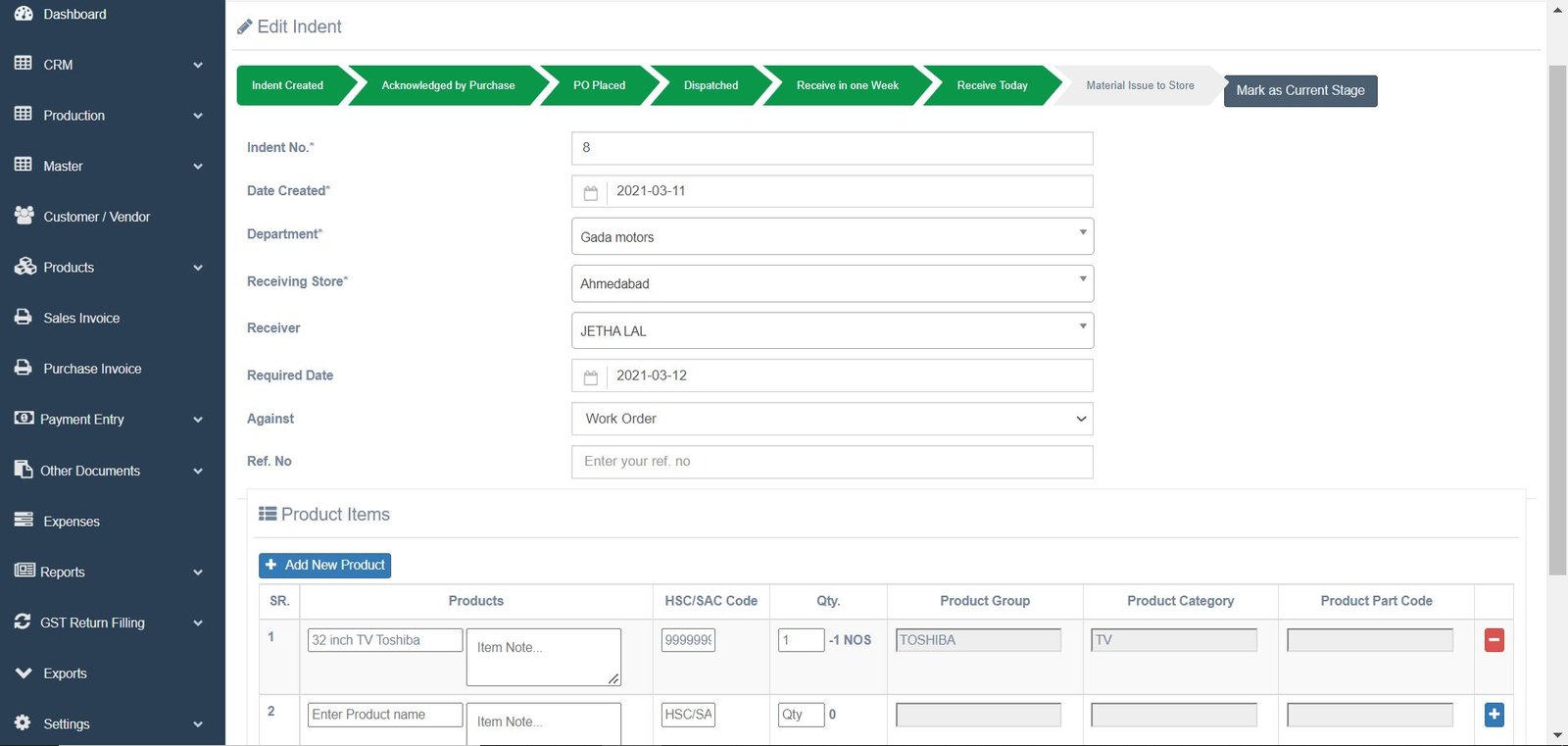
Step 4
Material PlanningAfter creating work order, you can plan & identify which material is available and which material need to purchase to produce required quantity production
You can identify available quantity in your department, in your store, in master store and for available quantity you can generate material issue note in one click.
For rest of items which are not available in the entire company, you can generate indent on one click and send it to purchase department. And later you can monitor stage of your indent and get idea when you are going to get the material. So accordingly you can plan your production.
That way you can never run out of material during your production going on. Reduce time loss & keep your commitments to your client 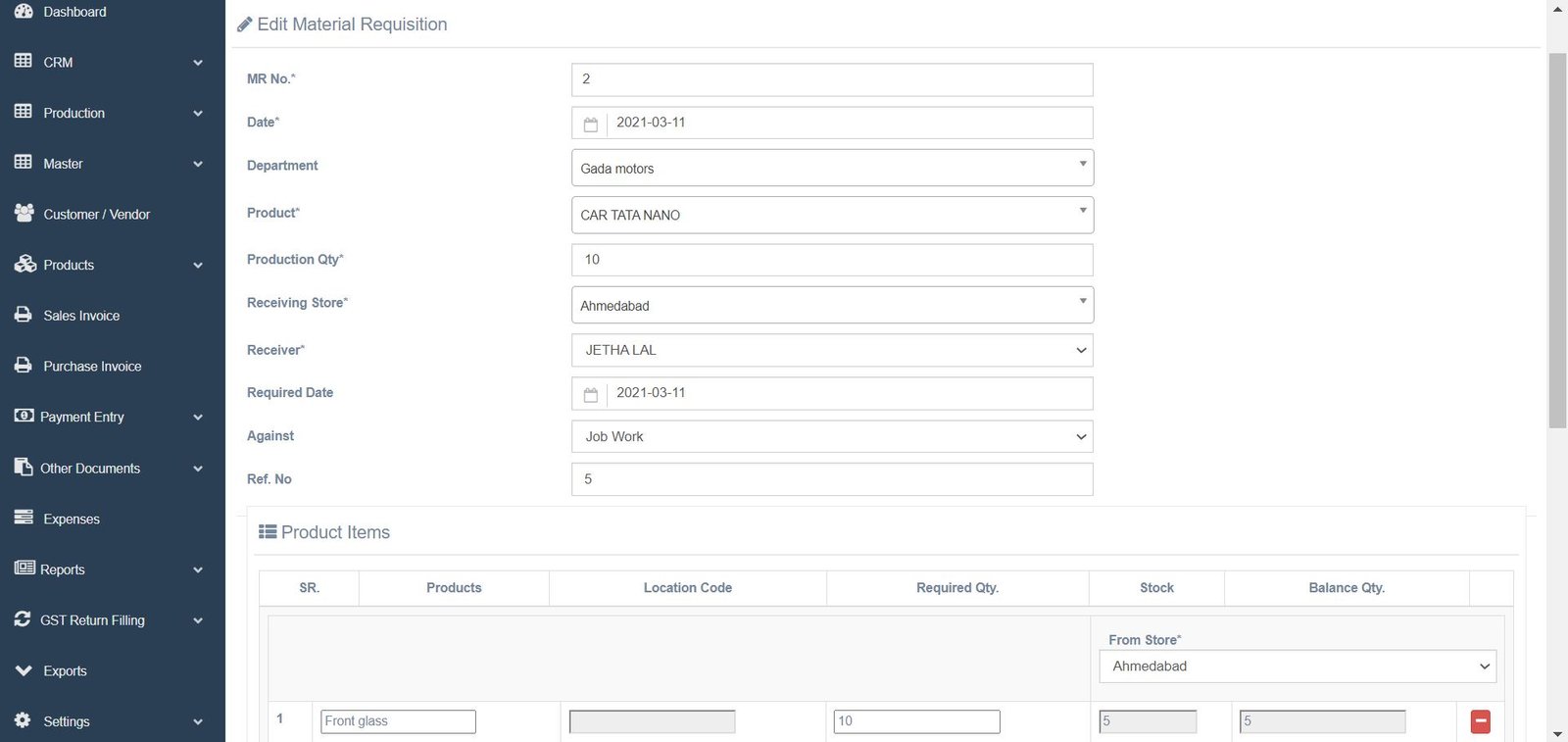
Step 5
Create Stock JournalYou can generate stock journal to consume your raw material stock & generate stock of your finish goods